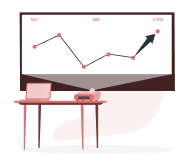Jeevan Pramaan Patra - Life Certificate for Pensioners
5paisa Research Team
Last Updated: 02 Jan, 2025 01:30 PM IST

Content
- What Is The Jeevan Pramaan Patra Certificate?
- How Does Jeevan Pramaan Patra Work?
- The Registration Process For Jeevan Pramaan
- How To Enrol For Jeevan Pramaan Certificate? (5-step Process)
- Who Can Benefit From It?
- Documents Required for The Jeevan Pramaan Patra
- Eligibility for Jeevan Pramaan Certificate
- Benefits Of Jeevan Pramaan Certificate
- Jeevan Pramaan Patra Form Online Download Link
The government of India has created a host of pension programs for the citizens of India. These sponsored programs encourage a sound financial future post-retirement. However, it is important to have a certificate that allows you to receive your pension into your account. Jeevan Pramaan Patra is such a digital Life certificate.
Jeevan Pramaan Patra is proof of the existence of an individual who wishes to receive a pension for post-retirement plans. These digital certificates have made it easier for individuals to seek their certification without much hassle. Earlier the same process was very lengthy, required hefty paperwork and consumed more time.
What Is The Jeevan Pramaan Patra Certificate?
Jeevan Pramaan certificate online is the Government provided certificate of Digital Life for your pension plans. It is a form of Aadhaar-related digital service. The Jeevan Pramaan online certification is easy, convenient and hassle-free for all. The certification is also encouraged by the Biometric authentication system.
How Does Jeevan Pramaan Patra Work?
Jeevan Pramaan Patra, found on the government's official website, has revolutionized the process of life certificate for pensioners online, eliminating the need for in-person collection. This convenience is made possible through the Aadhaar platform, which may require individuals to provide their biometrics, such as authentication or fingerprints.
Upon completing the authentication process, pension-disbursing agencies can swiftly access the certification. An acknowledgement, along with a Jeevan Pramaan certificate ID, is sent to the individual via SMS.
Your Jeevan Pramaan certificate is securely stored in the Life Certificate Repository, readily accessible at your convenience. As a pension holder, you can acquire a life certificate with no manual intervention, either online or by seeking assistance from a nearby Jeevan Pramaan centre. This digital solution streamlines the life certificate renewal process, ensuring that pensioners can efficiently access their benefits.
The Registration Process For Jeevan Pramaan
If you are wondering how to submit Jeevan Pramaan Patra from home, here’s the registration process to look into-
● Step 1- Tap on “New Registration” on your Jeevan Pramaan application on the phone.
● Step 2- Submit the details as per asked.
● Step 3- Now tap on the “Select OTP” button to receive the OTP on your phone.
● Step 4- Once you have entered the OTP for Jeevan Pramaan Patra, authentication of information using biometric verification will be done. This will be carried out using your Aadhaar card.
This way, you can know your Jeevan Pramaan status without enough inconvenience.
How To Enrol For Jeevan Pramaan Certificate? (5-step Process)
Jeevan Pramaan Patra Registration
● Step 1- Download the Jeevan Pramaan application on your device. Tap on the option to register as a user.
● Step 2- Now, fill in the important details that you are asked for. Pension payment order, Aadhaar number and bank account number may be certain details you have to fill in accurately. You may also receive an OTP on your device to speed up the process.
● Step 3- The OTP on your mobile will be confirmed with the Aadhaar.
● Step 4- As soon as the validation is over, you can generate your Pramaan ID.
Jeevan Pramaan Patra Online Apply
● Step 1- After receiving the Pramaan ID, get another OTP on your mobile.
● Step 2- For this purpose, choose “Generate Jeevan Pramaan.” Once you are over with this, you will need to enter the phone and Aadhaar numbers.
● Step 3- Tap on the generate OTP button and get OTP on your device.
● Step 4- Now, authenticate the fingerprint of the user with the help of Aadhaar information.
● Step 5- At this point, the Jeevan Pramaan gov in login will take place.
In case you face any trouble while following the steps we have mentioned above, do not hesitate to contact the support team via their government portal. They can help you right on time.
Who Can Benefit From It?
If you are an individual who has availed a pension from either the central government or the state government, Jeevan Pramaan Patra will be most useful to you. The IT Act recognises this certification.
Also, it eradicates the requirement to appear in front of any Pension Disbursement Agency. So, you need not prove your existence to these third parties anymore. Jeevan Pramaan form download also gets easier than ever.
Documents Required for The Jeevan Pramaan Patra
It is important for numerous documents to be submitted before the pensioner on time. It will also help you with your Jeevan Pramaan certificate download properly.
Here are the documents to show in the Jeevan Pramaan portal-
● Operational mobile number. The number must also be registered.
● An Aadhaar number
Eligibility for Jeevan Pramaan Certificate
Before you can practice Jeevan Pramaan certificate download, you must make sure you meet the eligibility requirements. Here’s how to ensure that-
● Any person who is applying for the certificate must be a pensioner.
● They must have an operational Aadhaar card.
● The application must be retired as an employee from the central or the state government.
● The Aadhaar number of the application must be registered with their pension disbursement firm.
After you have met the eligibility requirements, you can easily go ahead and apply for the Jeevan Pramaan certificate download.
Benefits Of Jeevan Pramaan Certificate
Jeevan Pramaan Patra comes with a line-up of benefits for pensioners. Here they are-
● The risk of fraudulence is reduced drastically using the Aadhaar Biometric Authentication system.
● It is easy and convenient to complete the whole authentication process of this certificate online.
● With this scheme, it becomes easier to submit a Digital Life certificate related to pensioners.
● If you wish to stay updated regarding this certificate, the SMS notification can help significantly.
● Since it is so easy to use Digital life certificates, it makes the process of generation pension much more convenient. It also allows for the extension of payouts on time. So, pensioners for Jeevan Pramaan Patra need not wait for too long before they can enjoy their post-retirement benefits.
Jeevan Pramaan Patra Form Online Download Link
If you are looking to download your Jeevan Pramaan Patra, make sure you tap on this link to make it possible- https://jeevanpramaan.gov.in/package/download.
In case of any complications, feel free to contact the support team. The contact details will be prescribed in the ‘contact us' section of the same website.
More About Savings Schemes
- Section 194IC
- PF Form 11
- Form 13 For PF Transfer
- EPF Form 20
- Corporate Fixed Deposit
- Fixed Deposit (FD) vs Recurring Deposit (RD)
- Income Tax on Recurring Deposit RD
- How to Withdraw Money from Unclaimed EPF Account
- How to Get Your Name Changed in the EPF
- Steps to Upload KYC for EPF UAN
- EPF Payment
- Difference between GPF, EPF, and PPF
- Difference Between APR vs APY
- Atal Pension Yojana Tax Benefits
- How To Open Atal Pension Yojana (APY) Account Online
- How to Close Atal Pension Yojana Account
- How to Change Details in Atal Pension Yojana Scheme
- NPS v/s SIP
- NPS Lite Aggregators List
- NPS Customer Care Number
- National Pension Scheme for NRI
- National Pension Scheme (NPS) Withdrawal Rules
- Best Child Investment Plans In India
- Post Office PPF Account
- PPF Account Withdrawal Rules
- PPF Deposit Limit
- PPF Account Age Limit
- PPF Account for Minors
- PPF Online Payment
- ELSS Vs PPF
- Loan Against PPF
- Post Office PPF Interest Rate
- PPF Interest Rates 2023 - 24
- What is Pradhan Mantri Jan Arogya Yojana
- Balika Samridhi Yojana
- What is member ID in PF?
- How To Merge Two UAN Numbers Online
- How to Merge Two PF Accounts?
- How to Raise Grievance in EPFO
- How to Check PF Balance in Mobile: A Comprehensive Guide
- How to Download Your EPF Passbook: A Comprehensive Guide
- TDS on PF Withdrawals: A Comprehensive Guide
- How to Transfer Your PF from One Company to Another?
- EPF vs PPF
- PF Balance Check with UAN Number Without Password
- PF Balance Check without UAN number
- Introduction to Savings Schemes
- Difference Between VPF And PPF
- EPF Form 10D
- NPS vs PPF
- Superannuation Meaning: What is Superannuation
- What is Fixed Deposit?
- Pradhan Mantri Awas Yojana
- Atal Pension Yojna vs NPS
- NPS (National Pension Scheme Charges)
- EPF vs EPS
- EPF Form 2
- What are Tier 1 and Tier 2 in NPS?
- NPS Tier 2
- NPS Tier 1
- Senior Citizen Saving Scheme (SCSS)
- General Provident Fund (GPF)
- Pension Fund Regulatory & Development (PFRDA)
- SBI Annuity Deposit Scheme
- GPF Interest Rates 2023
- Unit Link Insurance Plan (ULIP)
- List of Bank Mergers
- PRAN Card
- Foreign Currency Non Resident Account (FCNR)
- What is EDLI?
- What Is NPS Interest Rates?
- What is Form 15g
- Saksham Yuva Yojana
- Why Invest in PPF?
- How To Check PPF Account Balance
- NSC Interest Rate
- NSC – National Savings Certificate
- Swavalamban Pension Yojana
- KVP Interest Rate
- PF Withdrawal Rules 2022
- NPS Returns
- National Pension Scheme (NPS)
- Jeevan Pramaan Patra - Life Certificate for Pensioners
- Kisan Vikas Patra (KVP)
- PF Form 19
- PF Withdrawal Form
- EPS - Employee Pension Scheme
- PPF Withdrawal
- Atal Pension Yojana (APY)
- EPF Form 5
- EPF Interest Rate
- Check Your PF Balance Online
- Employee Provident Fund (EPF)
- UAN Registration & Activation Online
- UAN Member Portal
- Universal Account Number
- National Savings Scheme
- Post Office Tax Saving Schemes
- Post Office Monthly Income Scheme
- Post Office Savings Schemes
- EPF Claim Status
- EPF Form 31
- EPF Form 10C Read More
Disclaimer: Investment in securities market are subject to market risks, read all the related documents carefully before investing. For detailed disclaimer please Click here.
Frequently Asked Questions
To find the nearest Common Service Centre (CSC), you have two convenient options. Firstly, on the https://jeevanpramaan.gov.in portal, simply click on "Locate a Centre." Alternatively, you can use your mobile device to send an SMS to 7738299899.
You are not required to physically submit the Digital Life Certificate (DLC) to your bank, post office, or pension disbursing agency. The DLC is automatically and electronically accessible to them, eliminating the need for any manual submission. This streamlined process ensures that the necessary certificate is readily available to the relevant authorities.
You are not required to physically submit the Digital Life Certificate (DLC) to your bank, post office, or pension disbursing agency. The DLC is automatically and electronically accessible to them, eliminating the need for any manual submission. This streamlined process ensures that the necessary certificate is readily available to the relevant authorities.
In case of Digital Life Certificate (DLC) rejection, pensioners must address the issue by including remarks in an SMS and then proceed to resubmit their life certificate for approval.
No, it is not necessary for a senior to receive a digital certificate. Seniors can still opt for traditional methods if they prefer. The digital certificate is not mandatory, but it offers a significant convenience for pensioners, improving their access to pension benefits.
The Jeevan Pramaan Patra remains valid for 12 months starting from the date of the last submission.
Follow these steps on the jeevanpramaan website
1. Navigate to the 'Download' tab.
2. Provide your email address and click 'I agree to Download.'
3. An OTP (One-Time Password) will be sent to your email address;
4. Once you've correctly entered the OTP, you'll be directed to the download page.
5. A download link will be sent to your email address.
Obtaining a Jeevan Pramaan Digital Life Certificate (DLC) does not necessitate the pensioner's physical presence before the Pension Disbursing Officer. There is no requirement to submit the DLC in person as it is digitally accessible. Furthermore, each DLC is distinguished by a unique identifier known as the Pramaan-Id.
The Pramaan ID or Jeevan Pramaan certificate is not valid for life. Its validity is determined by the regulations established by the Pension Sanctioning Authority. When the prescribed validity period expires, pensioners must secure a new JeevanPramaan Certificate, which involves obtaining a fresh Pramaan ID.
Pensioners become eligible for Jeevan Pramaan when their Pension Sanctioning Authority (PSA) is integrated into the system. To check the list of these onboarded PSAs, you can visit the 'Circulars' section on the official jeevanpramaan website.
To obtain a Digital Life Certificate (DLC), there are three convenient options available:
1. You can acquire a DLC at various Citizen Service Centers (CSC) located across India.
2. Visit the offices of Pension Disbursing Agencies (PDA).
3. You can generate a DLC by using either a Windows PC/Laptop or an Android Mobile.