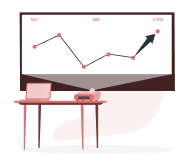How to Raise Grievance in EPFO
5paisa Research Team
Last Updated: 02 Jan, 2025 04:33 PM IST

Content
- What is EPFiGMS?
- EPFO Grievances Which Can be Registered on EPFiGMS
- Process to Register a Complaint on EPF i-Grievance Management System (EPFiGMS)
- How to Check EPF Grievance Status?
- Process to Send Reminder for Pending EPFO Grievance
- Different Issues where Complaints can be Registered
- EPFO Helpline Number
- Conclusion
In India, the Employees' Provident Fund Organization (EPFO) is a beacon of financial security for employees. It administers the Employees Provident Fund (EPF), a retirement savings scheme designed to safeguard the financial future of millions. However, as with any organization, hiccups and errors can occur, leading to grievances among account holders. In such instances, knowing how to raise a grievance with the EPFO effectively is vital. In this guide, we'll discuss how to raise grievance in EPFO in detail.
What is EPFiGMS?
EPFiGMS, the acronym for Employees' Provident Fund i-Grievance Management System, represents an online portal thoughtfully crafted by the EPFO. Its objective is to empower account holders to voice their grievances and easily seek resolutions. This digital platform embodies efficiency and accessibility, simplifying the intricate process of grievance redressal.
EPFO Grievances Which Can be Registered on EPFiGMS
Here are some common grievances that can be registered on EPFiGMS:
1. EPF Withdrawal Delays: You've embarked on retirement, but your EPF withdrawal is inexplicably delayed. This warrants a formal complaint.
2. Transfer of EPF Account: The transition of your EPF account from a previous employer to your current one is stuck in bureaucratic limbo. It's time to raise your voice.
3. EPF Balance Discrepancies: Your EPF balance reflects inaccuracies or discrepancies that gnaw at your financial peace of mind. It's time to seek clarity.
4. Incorrect Personal Details: Errors in your personal information – your name, date of birth, or contact details – are causing ripples of concern. Register a formal grievance to set things right.
5. EPF Nomination Snags: Issues surrounding your EPF nomination details, changes, or the nomination process beckon for resolution through a grievance.
Process to Register a Complaint on EPF i-Grievance Management System (EPFiGMS)
Here are the process on how to raise complaint in EPFO:
Step 1: Embark on the EPFiGMS Odyssey
Commence your journey by visiting the official EPFiGMS portal (https://epfigms.gov.in/). This digital gateway is your bridge to grievance resolution.
Step 2: The Genesis - New Grievance Registration
Upon arrival, your path is illuminated by the "New Grievance Registration" option. Click on this beacon to initiate the grievance registration process.
Step 3: The Identity Revelation
Here, you'll be tasked with unveiling your personal identity. Enter your name, mobile number, email address, and EPF account number precisely; these details will be the foundation for a smooth resolution.
Step 4: Crafting the Grievance Narrative
With your identity established, it's time to articulate the essence of your grievance. Articulate your issue clearly and concisely, furnishing relevant information, such as the nature of the problem, dates, and supporting documents.
Step 5: The Moment of Truth - Verification and Submission
Before dispatching your grievance, perform a meticulous review. Ensure that all details are accurate and complete. Once content, summon the courage to click "Submit" and officially register your grievance.
Step 6: The Acknowledgment
Your grievance now wears the badge of acknowledgment, adorned with a unique registration number. Guard this number with care; it is your key to tracking the status of your complaint.
How to Check EPF Grievance Status?
If you know how to raise grievance in pf portal, it is vital to know how to empower yourself by tracking the status of your EPFO grievance:
Step 1: Return to the EPFiGMS Portal
Embark on your return journey to the EPFiGMS portal (https://epfigms.gov.in/).
Step 2: Unearthing the Status - Track Grievance Status
On the portal's hallowed grounds, seek out the sacred "Track Grievance Status" option. Click on this oracle.
Step 3: The Information Elixir
Here, you'll need to pour a libation of information, presenting your unique registration number and the mobile number or email address used during grievance registration.
Step 4: The Revelation - Get Status
Summon the gods of resolution by clicking the "Submit" button. Witness the real-time updates on your grievance's journey to resolution.
Sometimes, patience wears thin as grievances linger unresolved. Consider sending a polite reminder to nudge the resolution process along in such times.
Process to Send Reminder for Pending EPFO Grievance
When grievances languish in limbo, expedite the resolution process with a gentle reminder:
Step 1: Ingress to EPFiGMS
Return to the hallowed halls of EPFiGMS, armed with your credentials.
Step 2: Select Your Grievance
Choose the grievance deserving of a reminder's gentle touch from your dashboard.
Step 3: Crafting the Reminder
Locate the "Send Reminder" option and caress it with a click. Compose a reminder message infused with politeness, underlining the urgency of your grievance.
Step 4: The Reminder's Flight
Once your reminder is crafted, release it into the digital realm by clicking "Submit." This action serves as a beacon, notifying EPFO authorities of your grievance's urgency.
Different Issues where Complaints can be Registered
EPFiGMS extends its benevolent reach to encompass many issues related to your EPF account. Some of these include:
1. Transfer Delays: The pilgrimage of your EPF account from one employer's domain to another is shrouded in a delay's mist. Raise a complaint to expedite this journey.
2. Incorrect Contribution: If discrepancies mar the contributions to your EPF account, wield your complaint as a corrective instrument.
3. EPF Nomination Woes: Grievances intertwined with EPF nominee details, nominee changes, or the nomination process itself merit resolution through EPFiGMS.
4. Withdrawal Predicaments: The realm of withdrawal from your EPF account presents its fair share of problems. Complaints can pave the way for timely resolutions.
5. KYC Verification Dilemmas: The verification of your KYC documents languishes, causing ripples of delay in EPF services. Invoke EPFiGMS to set this right.
EPFO Helpline Number
While EPFiGMS is a formidable avenue for grievance redressal, you can also seek immediate assistance from the EPFO through their helpline number: 1800 118 005. When calling, ensure you have your EPF account details at your fingertips for swift resolution.
Conclusion
The EPFO takes the grievances of its members seriously and provides multiple avenues for resolution. Knowing how to raise a grievance through EPFiGMS and understanding the process for checking the status and sending reminders is crucial to ensuring the prompt resolution of your EPF-related issues.
Remember that patience and consistency are key when dealing with grievances, and providing accurate information and documentation to support your case is essential.
More About Savings Schemes
- Section 194IC
- PF Form 11
- Form 13 For PF Transfer
- EPF Form 20
- Corporate Fixed Deposit
- Fixed Deposit (FD) vs Recurring Deposit (RD)
- Income Tax on Recurring Deposit RD
- How to Withdraw Money from Unclaimed EPF Account
- How to Get Your Name Changed in the EPF
- Steps to Upload KYC for EPF UAN
- EPF Payment
- Difference between GPF, EPF, and PPF
- Difference Between APR vs APY
- Atal Pension Yojana Tax Benefits
- How To Open Atal Pension Yojana (APY) Account Online
- How to Close Atal Pension Yojana Account
- How to Change Details in Atal Pension Yojana Scheme
- NPS v/s SIP
- NPS Lite Aggregators List
- NPS Customer Care Number
- National Pension Scheme for NRI
- National Pension Scheme (NPS) Withdrawal Rules
- Best Child Investment Plans In India
- Post Office PPF Account
- PPF Account Withdrawal Rules
- PPF Deposit Limit
- PPF Account Age Limit
- PPF Account for Minors
- PPF Online Payment
- ELSS Vs PPF
- Loan Against PPF
- Post Office PPF Interest Rate
- PPF Interest Rates 2023 - 24
- What is Pradhan Mantri Jan Arogya Yojana
- Balika Samridhi Yojana
- What is member ID in PF?
- How To Merge Two UAN Numbers Online
- How to Merge Two PF Accounts?
- How to Raise Grievance in EPFO
- How to Check PF Balance in Mobile: A Comprehensive Guide
- How to Download Your EPF Passbook: A Comprehensive Guide
- TDS on PF Withdrawals: A Comprehensive Guide
- How to Transfer Your PF from One Company to Another?
- EPF vs PPF
- PF Balance Check with UAN Number Without Password
- PF Balance Check without UAN number
- Introduction to Savings Schemes
- Difference Between VPF And PPF
- EPF Form 10D
- NPS vs PPF
- Superannuation Meaning: What is Superannuation
- What is Fixed Deposit?
- Pradhan Mantri Awas Yojana
- Atal Pension Yojna vs NPS
- NPS (National Pension Scheme Charges)
- EPF vs EPS
- EPF Form 2
- What are Tier 1 and Tier 2 in NPS?
- NPS Tier 2
- NPS Tier 1
- Senior Citizen Saving Scheme (SCSS)
- General Provident Fund (GPF)
- Pension Fund Regulatory & Development (PFRDA)
- SBI Annuity Deposit Scheme
- GPF Interest Rates 2023
- Unit Link Insurance Plan (ULIP)
- List of Bank Mergers
- PRAN Card
- Foreign Currency Non Resident Account (FCNR)
- What is EDLI?
- What Is NPS Interest Rates?
- What is Form 15g
- Saksham Yuva Yojana
- Why Invest in PPF?
- How To Check PPF Account Balance
- NSC Interest Rate
- NSC – National Savings Certificate
- Swavalamban Pension Yojana
- KVP Interest Rate
- PF Withdrawal Rules 2022
- NPS Returns
- National Pension Scheme (NPS)
- Jeevan Pramaan Patra - Life Certificate for Pensioners
- Kisan Vikas Patra (KVP)
- PF Form 19
- PF Withdrawal Form
- EPS - Employee Pension Scheme
- PPF Withdrawal
- Atal Pension Yojana (APY)
- EPF Form 5
- EPF Interest Rate
- Check Your PF Balance Online
- Employee Provident Fund (EPF)
- UAN Registration & Activation Online
- UAN Member Portal
- Universal Account Number
- National Savings Scheme
- Post Office Tax Saving Schemes
- Post Office Monthly Income Scheme
- Post Office Savings Schemes
- EPF Claim Status
- EPF Form 31
- EPF Form 10C Read More
Disclaimer: Investment in securities market are subject to market risks, read all the related documents carefully before investing. For detailed disclaimer please Click here.