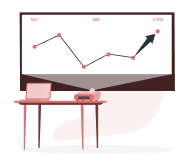How to Check PF Balance in Mobile: A Comprehensive Guide
5paisa Research Team
Last Updated: 07 Mar, 2024 04:24 PM IST

Content
- Introduction to Mobile PF Balance Checking
- PF Balance Check with UAN Number on EPFO Web Portal
- PF Balance Check Using the UMANG App
- PF Balance Check Using Missed Call
- PF Balance Check Using SMS Service
- How to Check PF Balance without Using a UAN?
- How to Check EPF Balance for Exempted Establishments/Private Trusts
- Ways to Check EPF Balance for Inoperative EPF Accounts
- Conclusion
In our modern, fast-paced digital world, it's incredibly easy to keep track of your Employee Provident Fund (EPF) balance. The widespread use of smartphones has made checking your PF balance a simple task, whether or not you have a Universal Account Number (UAN). In the section below, we'll discuss how to check PF balance in mobile.
Introduction to Mobile PF Balance Checking
Employee Provident Fund (EPF) is a significant financial asset for salaried individuals and is vital to their retirement planning. Keeping track of your PF balance is crucial to ensuring financial security in your post-retirement years. Fortunately, technology has simplified this process, enabling you to access your PF balance using your mobile phone. Continue reading to learn about how to check PF balance in phone.
PF Balance Check with UAN Number on EPFO Web Portal
Here are the steps on how to epf balance check on mobile:
Step 1: Visit the EPFO Web Portal
Open your web browser and go to the official EPFO Web Portal by typing "https://www.epfindia.gov.in/" into the address bar and pressing Enter. This will take you to the EPFO's official website.
Step 2: Navigate to the 'For Employees' Tab
On the EPFO homepage, look for the 'For Employees' tab. It's mainly present in the main navigation menu at the top of the page. Click on it to access the employee-specific services.
Step 3: Select 'Member Passbook'
You'll see a dropdown menu after clicking on the 'For Employees' tab. From this menu, select the option labeled 'Member Passbook.' This will take you to the page to view your PF account details.
Step 4: Log in Using Your UAN and Password
You'll be prompted to log in on the 'Member Passbook' page. Enter your UAN (Universal Account Number) and your password in the respective fields. If you still need to set a password, you can create one by following the guidelines provided on the portal.
Step 5: View Your PF Passbook
Once successfully logged in, you'll be directed to your PF Passbook, which contains your contributions and balance details. Here, you can view your PF balance, download your passbook, and see the transaction history of your EPF account.
Following these steps, you can check your PF balance using your UAN on the EPFO Web Portal. It's a convenient way to stay updated on your retirement savings and monitor your EPF contributions.
PF Balance Check Using the UMANG App
Step 1: Download the UMANG App
The UMANG (Unified Mobile Application for New-age Governance) app is a government initiative that offers access to various services, including checking your PF balance. You can download and then install this app from your respective app store.
Step 2: Register and Log In
After installing the app, create your account.
Step 3: Search for 'EPFO' Services
Within the UMANG app, search for 'EPFO' services.
Step 4: Access 'Employee Centric Services'
Under 'EPFO' services, select 'Employee Centric Services.'
Step 5: Choose 'View Passbook'
From the list of services, choose 'View Passbook.'
Step 6: Enter Your UAN and OTP
To access your PF passbook, enter your UAN and the OTP (One-Time Password) received on your registered mobile number.
The UMANG app provides a user-friendly interface to check your PF balance and access government services conveniently.
PF Balance Check Using Missed Call
Step 1: Ensure Mobile Number Linkage
Ensure that your mobile number is linked to your UAN. This is a critical step for using the missed call service.
Step 2: Dial 011-22901406
From your registered mobile number, dial 011-22901406.
Step 3: Await SMS Notification
After a few rings, the call will automatically disconnect, and you will receive an SMS containing your PF balance.
The missed call service is an excellent option for those who want to check their PF balance quickly and do not have internet access at the moment. It's a hassle-free method that provides instant results.
PF Balance Check Using SMS Service
Step 1: Open Your Messaging App
Start by opening the messaging application on your mobile phone.
Step 2: Compose a New SMS
Compose a new SMS with the following format: EPFOHO UAN ENG (You can replace 'ENG' with your preferred language, such as HIN for Hindi).
Step 3: Send the SMS
Send the SMS to 7738299899.
Step 4: Receive Your PF Balance via SMS
Shortly after sending the SMS, you will receive a reply SMS containing your PF balance.
This method offers a quick and straightforward way to retrieve your PF balance using your mobile phone and doesn't require an internet connection.
How to Check PF Balance without Using a UAN?
Even if you do not possess a Universal Account Number (UAN), you can check your PF balance conveniently using the EPFO web portal. Follow these steps:
Step 1: Visit the EPFO Web Portal
Access the official EPFO web portal at https://www.epfindia.gov.in/.
Step 2: Navigate to the 'For Employees' Tab
On the homepage, locate and click the 'For Employees' tab.
Step 3: Select 'Know Your PF Balance
Under the 'Services' section, choose 'Know Your PF Balance.'
Step 4: Provide Required Information
Enter the state-specific EPF office's code, establishment code, and PF account number.
Step 5: Click 'Submit'
Click on the 'Submit' button to view your PF balance.
This method enables you to access your PF balance without a UAN, although you will need specific establishment and account details for verification.
How to Check EPF Balance for Exempted Establishments/Private Trusts
If you're a member of an exempted Employees' Provident Fund (EPF) establishment or private trust, you may wonder how to check your EPF balance. Unlike regular EPF accounts managed by the Employees' Provident Fund Organization (EPFO), exempted establishments or private trusts handle their own EPF accounts. Mentioned below are the steps on how to check pf number by mobile number:
Contact Your Company's HR Department: One of the simplest ways to check your EPF balance in an exempted establishment is to contact your HR department. They can provide you with the necessary information about your contributions and balance. Many companies maintain records and can offer this information upon request.
Check Your Salary Slips: Another option is to review your salary slips. EPF contributions are typically mentioned on your payslips, allowing you to keep track of your contributions and estimate your EPF balance.
Visit the Company's Employee Portal: Many private trusts maintain their own employee portals. You can log in to these portals using your credentials to check your EPF account balance. The portal may also provide other relevant information about your EPF account.
Contact the Exempted Trust: If you cannot access your balance through the abovementioned methods, consider contacting the exempted trust that manages your EPF account. They should be able to provide you with the necessary information.
EPF Balance Enquiry Services: Some exempted trusts may offer EPF balance enquiry services through SMS or missed calls. Check with your HR department or trust administrators to see if such services are available.
Remember that the process for checking your EPF balance in exempted establishments or private trusts may vary from one organization to another. It's essential to contact your company's HR department or follow the specific procedures outlined by your trust administrators for accurate and up-to-date information regarding your EPF balance.
Ways to Check EPF Balance for Inoperative EPF Accounts
Checking an inoperative Employees' Provident Fund (EPF) account's balance is essential to track your hard-earned savings. An inactive EPF account has been dormant for three years, usually three years, without any contributions. Here are several ways to check the balance of such accounts:
a.) EPFO Unified Member Portal
• Visit the EPFO's Unified Member Portal
• Log in with your Universal Account Number (UAN) and password.
• Once logged in, you can access your EPF passbook, which displays your account balance and transaction details. This is a reliable online method to check your EPF balance for inoperative accounts.
b.) Missed Call Service
• From your registered mobile number with the EPF, give a missed call to the number 011-22901406.
• You will receive an SMS containing your EPF account balance. This is a convenient and quick way to check your balance for inoperative EPF accounts.
c.) EPF Passbook Portal without UAN
• If you need to get a UAN or remember it, you can still check your EPF balance.
• Visit the EPF passbook portal.
• Enter your EPF account number and the establishment code provided by your employer.
• Fill in your other details and log in to view your EPF balance and transaction history.
d.) Employer Assistance
• You can also approach your former employer to check your EPF balance for an inoperative account.
• They may have access to your account details and can provide you with the necessary information.
e.) EPFO Helpdesk
If you encounter difficulties while checking your EPF balance, you can contact the EPFO helpdesk for support and guidance.
Conclusion
How to check PF balance without registered mobile number? Staying informed about your PF balance is vital for your financial well-being, especially in retirement planning. With the convenience of mobile technology, you can easily access your PF balance using various methods, whether you have a UAN or not. The EPFO web portal, UMANG app, missed call service, and SMS offer flexibility to cater to your connectivity preferences.
By keeping your UAN and mobile number updated, you can ensure seamless access to your PF balance information. Embrace the power of technology and take control of your retirement savings with just a few taps on your mobile device. We hope that you’ve got your answer to how can I check my pf balance through mobile number.
More About Savings Schemes
- Section 194IC
- PF Form 11
- Form 13 For PF Transfer
- EPF Form 20
- Corporate Fixed Deposit
- Fixed Deposit (FD) vs Recurring Deposit (RD)
- Income Tax on Recurring Deposit RD
- How to Withdraw Money from Unclaimed EPF Account
- How to Get Your Name Changed in the EPF
- Steps to Upload KYC for EPF UAN
- EPF Payment
- Difference between GPF, EPF, and PPF
- Difference Between APR vs APY
- Atal Pension Yojana Tax Benefits
- How To Open Atal Pension Yojana (APY) Account Online
- How to Close Atal Pension Yojana Account
- How to Change Details in Atal Pension Yojana Scheme
- NPS v/s SIP
- NPS Lite Aggregators List
- NPS Customer Care Number
- National Pension Scheme for NRI
- National Pension Scheme (NPS) Withdrawal Rules
- Best Child Investment Plans In India
- Post Office PPF Account
- PPF Account Withdrawal Rules
- PPF Deposit Limit
- PPF Account Age Limit
- PPF Account for Minors
- PPF Online Payment
- ELSS Vs PPF
- Loan Against PPF
- Post Office PPF Interest Rate
- PPF Interest Rates 2023 - 24
- What is Pradhan Mantri Jan Arogya Yojana
- Balika Samridhi Yojana
- What is member ID in PF?
- How To Merge Two UAN Numbers Online
- How to Merge Two PF Accounts?
- How to Raise Grievance in EPFO
- How to Check PF Balance in Mobile: A Comprehensive Guide
- How to Download Your EPF Passbook: A Comprehensive Guide
- TDS on PF Withdrawals: A Comprehensive Guide
- How to Transfer Your PF from One Company to Another?
- EPF vs PPF
- PF Balance Check with UAN Number Without Password
- PF Balance Check without UAN number
- Introduction to Savings Schemes
- Difference Between VPF And PPF
- EPF Form 10D
- NPS vs PPF
- Superannuation Meaning: What is Superannuation
- What is Fixed Deposit?
- Pradhan Mantri Awas Yojana
- Atal Pension Yojna vs NPS
- NPS (National Pension Scheme Charges)
- EPF vs EPS
- EPF Form 2
- What are Tier 1 and Tier 2 in NPS?
- NPS Tier 2
- NPS Tier 1
- Senior Citizen Saving Scheme (SCSS)
- General Provident Fund (GPF)
- Pension Fund Regulatory & Development (PFRDA)
- SBI Annuity Deposit Scheme
- GPF Interest Rates 2023
- Unit Link Insurance Plan (ULIP)
- List of Bank Mergers
- PRAN Card
- Foreign Currency Non Resident Account (FCNR)
- What is EDLI?
- What Is NPS Interest Rates?
- What is Form 15g
- Saksham Yuva Yojana
- Why Invest in PPF?
- How To Check PPF Account Balance
- NSC Interest Rate
- NSC – National Savings Certificate
- Swavalamban Pension Yojana
- KVP Interest Rate
- PF Withdrawal Rules 2022
- NPS Returns
- National Pension Scheme (NPS)
- Jeevan Pramaan Patra - Life Certificate for Pensioners
- Kisan Vikas Patra (KVP)
- PF Form 19
- PF Withdrawal Form
- EPS - Employee Pension Scheme
- PPF Withdrawal
- Atal Pension Yojana (APY)
- EPF Form 5
- EPF Interest Rate
- Check Your PF Balance Online
- Employee Provident Fund (EPF)
- UAN Registration & Activation Online
- UAN Member Portal
- Universal Account Number
- National Savings Scheme
- Post Office Tax Saving Schemes
- Post Office Monthly Income Scheme
- Post Office Savings Schemes
- EPF Claim Status
- EPF Form 31
- EPF Form 10C Read More
Disclaimer: Investment in securities market are subject to market risks, read all the related documents carefully before investing. For detailed disclaimer please Click here.