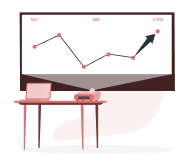Check Your PF Balance Online
5paisa Research Team
Last Updated: 02 Jan, 2025 01:24 PM IST

Content
- Introduction
- PF Balance Check Using EPFO Portal
- PF Balance Check using UMANG App
- How to Check EPF Balance of Exempted Establishments or Private Trusts
Introduction
Employee Provident Fund (EPF) is a savings scheme offered by the Employees' Provident Fund Organisation under the Ministry of Labour and Employment, Government of India. The fund aims to inculcate a habit of savings among salaried employees and build a sizable retirement fund.
Under the EPF scheme, the employer and employee contribute to the employee's provident fund. The employee earns periodic interest on the total investment amount, and the corpus is available to the employee on retirement or exit from employment.
Over the years, regular EPF contributions have turned into a sizeable investment. Typically, employees reserve it for critical financial goals. Alternatively, the EPF amount may be withdrawn and reinvested to achieve long-term financial goals. The employee must be aware of the EPF balance and related financial information in both cases.
You may check your EPF balance through the EPFO portal, use the UMANG app, and via a missed call or SMS.
PF Balance Check Using EPFO Portal
The Employee Provident Fund Organisation (EPFO) is a non-constitutional body that regulates and oversees provident funds in India. It provides an online facility to members for investments, withdrawals, transfers, claims registration, and PF balance checks.
To check the EPF balance through the portal, you will need a Universal Account Number (UAN). UAN is a unique 12-digit number allocated to each employee and employer by the EPFO. The UAN of an employee remains constant irrespective of any change in employment.
Generally, the employer submits a request for an employee's UAN with the EPFO. In turn, the EPFO shares the UAN and Member ID with the employer. The employer further communicates the details to the employee. If the employer fails to provide UAN details, then the employee can check the status of the UAN with the following details:
● PF Number: PF number is available on the salary slip or with the HR department.
● Name as mentioned in the PF Records
● Date of birth
● Valid mobile number along with a one-time password.
Once the employee has a UAN, the next step is to activate it. Visit the UAN portal and fill in the requisite details to instantly activate the UAN. Now, employees can access their EPF passbook using the EPFO portal. Follow the below steps to check your PF balance –
1. Go to the EPFO portal using the URL https://www.epfindia.gov.in and the tab 'Our Services.' Choose "For Employees" from the drop-down menu.
2. Click on 'Member Passbook' under the 'Services' column.
3. A login page will appear with an option to enter your UAN number and password. Enter the details of the activated UAN and the corresponding password. Enter the captcha number and click on 'Login.'
4. The screen will display your PF details on the screen. You may print the passbook using the 'Download Passbook' option. The passbook contains details of all the transactions made by both the employer and employee in the EPF and Employees' Pension Scheme (EPS) accounts and interest earned.
While the process to view the passbook online is relatively straightforward, please note the following points.
1. The passbook facility is available six hours after UAN registration.
2. The entries in the passbook must corroborate with the ones made by the EPFO field offices.
3. Inoperative Members, Settled Members and Exempted Establishment Members cannot avail of the EPF Passbook facility.
PF Balance Check using UMANG App
UMANG refers to Unified Mobile Application for New-age Governance, a mobile app introduced by the government that allows employees to check their PF balance. Besides checking EPF balances, it also allows employees to file and track claims. To use the app, members must carry out a registration using their UAN-registered cellphone number to access the app.
Follow the steps below to view historical EPF transactions through the UMANG app:
1. Download the app from Google Play Store or App Store.
2. Click on the 'EPFO' Option and select 'Employee Centric Services.'
3. On the next screen, click on the ‘View Passbook’ option. You must enter your UAN number and the One-Time Password sent to your registered mobile number.
4. Click on 'Login' to view your EPF transactions from your current and previous employment.
Checking EPF balance via SMS
You can even check your EPF balance via SMS if you have a registered UAN with the EPFO. However, it would help if you linked the PAN, Aadhaar, and bank details to the UAN to avail of these services.
You may SMS 7738299899 to check the PF balance and last contribution. The format that You should send the SMS in is EPFOHO UAN ENG. Here, UAN will be your personal UAN, and the last three letters represent the preferred language for receipt of information. Supported languages include English, Bengali, Gujarati, Hindi, Kannada, Malayalam, Punjabi, Tamil, and Telegu.
Checking EPF balance via a missed call
You can also check your EPF balance via a missed call. However, this service is available only after registration and activating your mobile number on the UAN portal. You can take employer assistance to integrate your UAN with KYC details.
Call 011-22901406 from your registered mobile number. The phone automatically disconnects after two rings, and you need not pay any charges. Later, you will receive details of your balance and last contributions to your PF account via a text message.
How to Check EPF Balance of Exempted Establishments or Private Trusts
The law exempts certain employers from investing their EPF corpus in the EPFO. Further, it allows such organisations to manage an in-house provident fund for their employees. Exempted establishments include well-established companies like Wipro, Infosys TCS, Godrej, HDFC, Nestle, etc.
These trusts must strive to outperform managed funds managed by EPFO. The same rules and regulations for these trusts are the same as EPFO. However, the services provided by the EPFO do not extend to such exempted establishments or private trusts.
For exempted establishments or private trusts, the EPF contribution goes to the company-managed trusts rather than the Employees' Provident Fund Organisation. Therefore, only the company-managed trust is in a position to reveal an employee's PF account balance. The EPFO does not provide a passbook facility for the members of exempted establishments. Employees of such exempted establishments may check their EPF balance in the following manner:
Check your PF slip or Pay Slip
Most establishments provide salary slips to their employees via internal emails. You can check your pay slips for the EPF account balance.
Some companies also provide EPF slips in addition to salary slips. Employees can find their monthly contributions and EPF account balance in the EPF slip.
Check the company's employee portal
Most private trusts maintain a company website where you can log in and check your EPF account balance in the EPF section. Wipro and TCS are companies that provide online facilities to check one's EPF account balance and get PF statements.
Check with the company's HR Department
You may contact the company's HR department since it manages the employees' PF and can better provide related details.
Track your Contributions
You can check the monthly contributions based on the salary slips and calculate the annual EPF balance accordingly. Use the interest rate published by the EPFO for EPF interest calculation. Note that a fixed sum of money goes to the EPF account.
More About Savings Schemes
- Section 194IC
- PF Form 11
- Form 13 For PF Transfer
- EPF Form 20
- Corporate Fixed Deposit
- Fixed Deposit (FD) vs Recurring Deposit (RD)
- Income Tax on Recurring Deposit RD
- How to Withdraw Money from Unclaimed EPF Account
- How to Get Your Name Changed in the EPF
- Steps to Upload KYC for EPF UAN
- EPF Payment
- Difference between GPF, EPF, and PPF
- Difference Between APR vs APY
- Atal Pension Yojana Tax Benefits
- How To Open Atal Pension Yojana (APY) Account Online
- How to Close Atal Pension Yojana Account
- How to Change Details in Atal Pension Yojana Scheme
- NPS v/s SIP
- NPS Lite Aggregators List
- NPS Customer Care Number
- National Pension Scheme for NRI
- National Pension Scheme (NPS) Withdrawal Rules
- Best Child Investment Plans In India
- Post Office PPF Account
- PPF Account Withdrawal Rules
- PPF Deposit Limit
- PPF Account Age Limit
- PPF Account for Minors
- PPF Online Payment
- ELSS Vs PPF
- Loan Against PPF
- Post Office PPF Interest Rate
- PPF Interest Rates 2023 - 24
- What is Pradhan Mantri Jan Arogya Yojana
- Balika Samridhi Yojana
- What is member ID in PF?
- How To Merge Two UAN Numbers Online
- How to Merge Two PF Accounts?
- How to Raise Grievance in EPFO
- How to Check PF Balance in Mobile: A Comprehensive Guide
- How to Download Your EPF Passbook: A Comprehensive Guide
- TDS on PF Withdrawals: A Comprehensive Guide
- How to Transfer Your PF from One Company to Another?
- EPF vs PPF
- PF Balance Check with UAN Number Without Password
- PF Balance Check without UAN number
- Introduction to Savings Schemes
- Difference Between VPF And PPF
- EPF Form 10D
- NPS vs PPF
- Superannuation Meaning: What is Superannuation
- What is Fixed Deposit?
- Pradhan Mantri Awas Yojana
- Atal Pension Yojna vs NPS
- NPS (National Pension Scheme Charges)
- EPF vs EPS
- EPF Form 2
- What are Tier 1 and Tier 2 in NPS?
- NPS Tier 2
- NPS Tier 1
- Senior Citizen Saving Scheme (SCSS)
- General Provident Fund (GPF)
- Pension Fund Regulatory & Development (PFRDA)
- SBI Annuity Deposit Scheme
- GPF Interest Rates 2023
- Unit Link Insurance Plan (ULIP)
- List of Bank Mergers
- PRAN Card
- Foreign Currency Non Resident Account (FCNR)
- What is EDLI?
- What Is NPS Interest Rates?
- What is Form 15g
- Saksham Yuva Yojana
- Why Invest in PPF?
- How To Check PPF Account Balance
- NSC Interest Rate
- NSC – National Savings Certificate
- Swavalamban Pension Yojana
- KVP Interest Rate
- PF Withdrawal Rules 2022
- NPS Returns
- National Pension Scheme (NPS)
- Jeevan Pramaan Patra - Life Certificate for Pensioners
- Kisan Vikas Patra (KVP)
- PF Form 19
- PF Withdrawal Form
- EPS - Employee Pension Scheme
- PPF Withdrawal
- Atal Pension Yojana (APY)
- EPF Form 5
- EPF Interest Rate
- Check Your PF Balance Online
- Employee Provident Fund (EPF)
- UAN Registration & Activation Online
- UAN Member Portal
- Universal Account Number
- National Savings Scheme
- Post Office Tax Saving Schemes
- Post Office Monthly Income Scheme
- Post Office Savings Schemes
- EPF Claim Status
- EPF Form 31
- EPF Form 10C Read More
Disclaimer: Investment in securities market are subject to market risks, read all the related documents carefully before investing. For detailed disclaimer please Click here.
Frequently Asked Questions
PAN is not useful for checking the EPF balance. However, it is important to link the UAN to EPF to avail of online services.
The PF number is not necessary to check the EPF balance; only the UAN is sufficient.
One cannot check the EPF balance using the Aadhaar number.