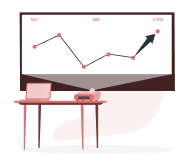All About What is PVC Aadhaar Card
5paisa Research Team
Last Updated: 30 Dec, 2024 05:52 PM IST

Content
- What is Aadhaar PVC Card
- PVC Aadhaar Card Features
- Benefits Of The Aadhaar PVC Card
- How to Apply for PVC Aadhaar Card Online
- How To Check The Status Of Your PVC Aadhaar Card Application?
- How to Download a PVC Aadhaar Card?
- Conclusion
The Aadhaar PVC Card, introduced by the Unique Identification Authority of India (UIDAI), reimagines the idea of identity verification. The most recent version shrinks the standard Aadhaar into a credit card-sized device by including polyvinyl chloride (PVC) for unmatched mobility and endurance. Its strong, weatherproof design and better security features should keep people's names safe via better security features. Let's look into the details of this cutting-edge form of ID that changes the meaning of security and ease in today's digital world.
What is Aadhaar PVC Card
The polyvinyl chloride (PVC) Aadhaar PVC Card serves as a reduced-scale, credit card-sized alternative to the conventional paper-based Aadhaar card. This hefty card, which is more durable and portable than its paper counterpart, contains an individual's complete personal information. A digitally signed QR code containing your photo and demographic information is inserted into the card, making offline verification easy and secure. This authentication procedure is aided by the additional security features on the Aadhaar PVC Card, which render it a robust method of establishing identification.
PVC Aadhaar Card Features
The Aadhaar PVC Card combines cutting-edge security features with an elegant appearance.
• Material and Design: Unlike its paper-based counterpart, this card's Polyvinyl Chloride (PVC) construction makes it resistant to normal, daily use.
• Secure QR Code: Your demographic data and picture are included in a digitally signed QR code that guarantees secrecy and authenticity.
• Hologram: Protects your card from efforts to counterfeit it by serving as an authenticating seal.
• Micro text and Ghost Image: These minute features provide an additional degree of protection since they are very hard to duplicate.
• Guilloche Pattern: Each card has a sophisticated design that is unique to it, making replication an impossible task.
Together, these features guarantee that the card serves as a stronghold of personal protection rather than merely an identification document.
Benefits Of The Aadhaar PVC Card
Now that you know what is aadhar pvc card, let's explore its benefits and check out why its become a preferred choice for individuals seeking convenience and security:
• Durability: Resistant to damage and wear, ensuring longevity.
• Portability: Its credit-card size makes it fit seamlessly into wallets, making it easy to carry.
• Enhanced Security: Advanced security features make it tamper-proof and secure against fraudulent activities.
• Eco-friendly: Made of recyclable material, it contributes to environmental sustainability.
• Offline Verification: The secure QR code allows for swift and secure offline verification, eliminating the dependency on an internet connection
The Aadhaar PVC Card is not just a step but a giant leap in UIDAI's endeavour to provide a secure, durable, and convenient form of identification. It's an amalgamation of technological innovation and user convenience, reshaping the way we perceive and use our Aadhaar cards.
How to Apply for PVC Aadhaar Card Online
Applying for a PVC Aadhaar card is a straightforward process, meticulously designed to ensure accessibility and convenience for individuals. Here's a step-by-step guide to help you through the application process:
1. Initiate the Process: Begin by visiting the official UIDAI website at uidai.gov.in. On the homepage, navigate to the 'My Aadhaar' section and select the 'Order Aadhaar PVC Card' option.
2. Enter Aadhaar Details: On the new page, enter your 12-digit Aadhaar number, Enrolment ID, or Virtual ID along with the security code displayed on the screen
3. OTP Verification: If your mobile number is registered with UIDAI, an OTP (One-Time Password) will be sent to your registered mobile number. Enter this OTP to proceed. If your mobile number is not registered, check the “My mobile number is not registered” option, and a new section to enter your phone number will appear.
4. Mobile Number Entry: In case your number is not registered, enter a mobile number for OTP receipt and click on “Send OTP”.
5. Preview Aadhaar Details: After entering the OTP, a preview of your Aadhaar details will be displayed on the screen. Verify your demographic details thoroughly before proceeding,
6. Payment: After verifying the details, you will be directed to the payment gateway. Click on “Make Payment” and complete the payment process. The fees for ordering a PVC Aadhaar card are nominal and need to be paid online
7. Acknowledgment: Once the payment is made, you will receive an acknowledgment slip with a digital signature, confirming the receipt of your PVC Aadhaar card request.
How To Check The Status Of Your PVC Aadhaar Card Application?
You may quickly discover the status of your PVC Aadhaar card application by following these steps after submitting it:
1. Navigate to UIDAI: Visit the official UIDAI website and click on the 'My Aadhaar' tab.
2. Status Check: Select the 'Check Aadhaar PVC card status' option.
3. Enter Details: The 28-digit Service Request Number (SRN), your 12-digit Aadhaar number, and the captcha code that appears on the screen must be entered here.
4. Track Progress: Once you've entered all the necessary information, hit the "Check Status" button. Here you may see where your PVC Aadhaar card application stands at the moment.
Keep in mind that the Department of Post (DoP) receives the printed Aadhaar Card from UIDAI within 5 business days after a successful request. In accordance with their delivery regulations, the card will be sent using the SPEED POST Service of the Department of Posts. You may trace the delivery status using the DoP Status trace Service
How to Download a PVC Aadhaar Card?
Although the PVC Aadhaar card is a physical card sent to your address, individuals who wish to download a digital copy or need to view the card details can follow these steps:
1. UIDAI Website: Visit the official UIDAI website
2. Aadhaar Details: On the homepage, select 'My Aadhaar', click on the option to order your PVC Aadhaar card and enter your Aadhaar number.
3. Captcha and Mobile Number: Enter the captcha code and click on the 'My mobile number is not registered' if applicable. Then, enter a non-registered or alternate mobile number and click on 'Send OTP'.
4. OTP Verification: Enter the OTP received in the relevant box and agree to the 'Terms and Conditions'.
5. Submission: Click on 'Submit'. You will then be able to preview your Aadhaar details.
6. Payment: Complete the payment online by clicking on 'Make Payment'. After the payment, the process for downloading your PVC Aadhaar card is complete
This process allows you to have a digital version of your PVC Aadhaar card, ensuring you have access to your Aadhaar details whenever required.
Conclusion
A major improvement in techniques of personal identification has been made with the introduction of the PVC Aadhaar Card in India. As an alternative to the old-fashioned paper Aadhaar card, this card distinguishes out due to its long lifespan and strengthened security measures. Now that you know what is pvc card in aadhaar, then those who want a more secure and long-lasting identification document may choose to get this instead fro the traditional paper-based one.
More About Aadhaar Card
- What is Aadhaar Address Validation Letter?
- How to Prevent Aadhaar Fraud?
- How To Link Aadhaar Card with IRCTC Account
- How To Link Aadhaar Card With Income Tax Returns
- All About What is PVC Aadhaar Card
- How to Update Your Name on Aadhaar Card After Marriage
- How to Do Online KYC for Mutual Fund?
- Baal Aadhaar Card
- How To Get A Loan On An Aadhaar Card?
- How to Link Ration Card with Aadhaar
- Voter ID Link With Aadhaar
- How to Retrieve Lost Aadhaar Card?
- Masked Aadhaar Card
- mAadhaar
- How to Link an Aadhaar Card to a Bank Account?
- How to Link Aadhaar with an EPF Account?
- How to Check Aadhaar Update Status
- How to Link Aadhaar With a Mobile Number Online?
- How to Link PAN with Aadhaar
- How to Change Mobile Number in Aadhaar Card
- How to Apply for Aadhaar Card Online?
- How to Download an Aadhaar Card? Read More
Disclaimer: Investment in securities market are subject to market risks, read all the related documents carefully before investing. For detailed disclaimer please Click here.
Frequently Asked Questions
The standard Aadhaar card is a laminated paper document issued after enrollment or update. On the other hand, the PVC Aadhaar Card is made from polyvinyl chloride (PVC), guaranteeing exceptional strength and ease of carrying. This card features cutting-edge security features that include a hologram, Guilloche Pattern, ghost image, micro text, and a secure QR code. These elements not only enhance the card's authenticity but also provide robust protection against counterfeiting and fraud.
Within five working days of your purchase, UIDAI ships your Aadhaar PVC card to the Department of Post. The card will then be sent to your registered address in accordance with Department of Post delivery guidelines. Generally, depending on the postal service's coverage and operating efficiency, you may anticipate receiving the card at your address a few days after it is sent
Indeed, acquiring an Aadhaar PVC card entails a little cost. The Aadhaar PVC card costs Rs. 50 from the Unique Identification Authority of India (UIDAI), which also covers the cost of delivery to your registered address, packing, and printing. When making an order for the card on the official UIDAI website, this cost must be paid online.