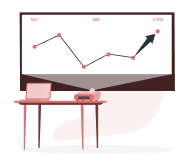How to Prevent Aadhaar Fraud?
5paisa Research Team
Last Updated: 30 Dec, 2024 05:53 PM IST

Content
- How to Prevent Aadhaar Fraud?
- How to Protect the Data on Your Aadhaar Card
- Accessing the Data on Your Aadhaar Card
- Conclusion
A very concerning new trend in cyber fraud has emerged: cybercriminals have developed a cunning strategy to bypass common security protocols on Aadhar card, such as one-time passwords (OTPs), CVV numbers, and bank data. Attacks on the Aadhaar Enabled Payment System (AePS) have also been reported. The issue of Aadhaar fraud is causing widespread concern given the immense significance associated with this unique identification number. Let’s explore proactive measures on how to prevent misuse of your Aadhaar card.
How to Prevent Aadhaar Fraud?
It has become more important than ever to safeguard your unique identifying number in an age when Aadhaar frauds are becoming more common. Regretfully, the Aadhaar card, which is necessary for a number of services, also draws scammers. These con artists may exploit your biometric information—such as fingerprints or eye scans—to get unauthorised access to your bank account or to redirect government assistance that is intended for you.
Biometric duplicity events have occurred despite strict security standards, resulting in unapproved financial activity. The biometric lock function of the UIDAI is a strong defence against such attacks. This technology guarantees that your biometric data is useless for Aadhaar verification while locked, putting up a strong defence against any fraudulent actions. It may be accessed via the UIDAI website or the mAadhaar app.
How to Protect the Data on Your Aadhaar Card
Protecting your personal information using Aadhaar biometrics is easy and very effective. Using the UIDAI platform, follow these instructions to activate the biometric lock:
• Start the Procedure: Start by going to the official UIDAI website.
• Find your way to My Aadhaar: Locate and choose the 'My Aadhaar' option from the home screen.
• Select Lock/Unlock Biometric: Choose 'Lock/Unlock Biometrics' from the Aadhar Services menu.
• Acknowledge Warnings: Take notice of the warning on the new page and remember that once you activate the biometric lock, biometric authentications will not be possible until you choose to deactivate it. Click 'Lock/Unlock Biometrics' to continue.
• Enter Details: Enter the captcha code shown and your 12-digit Aadhaar number on the next page.
• OTP Verification: Click "Send OTP." Your registered cellphone number will get an OTP for verification.
• Verify: Enter the OTP you got and hit submit.
• Turn on the Lock: Lastly, activate the biometric lock on the ensuing screen.
Your biometric data is now protected with these methods, and until you unlock it, it cannot be accessed for verification. This precautionary step is essential for thwarting illegal access and boosting the security of your Aadhaar card.
Accessing the Data on Your Aadhaar Card
It's as easy as locking your Aadhaar biometrics to reactivate them. Utilising the official UIDAI site, do the following actions to unlock:
• Visit the website: Please visit https://uidai.gov.in.
• Click on 'My Aadhaar': Select this option from the home screen.
• Aadhaar services: Select 'Lock/Unlock Biometrics' from here.
• Acknowledge Warnings: Proceed by selecting 'Lock/Unlock Biometrics' after reading the biometric locking notice.
• Enter Specifics: Input is required of both your 12-digit Aadhaar number and the captcha code.
• OTP Request: Please choose the option 'Send OTP' to receive a One-Time Password on your registered phone number.
• Send in your OTP: After entering the obtained OTP, click "Submit."
• Unlock Biometric: Lastly, choose "Unlock Biometrics." Please be aware that after 10 minutes, your biometrics will automatically return to the locked state. In the meanwhile, your biometrics will be temporarily unlocked.
By following these procedures, you may efficiently manage your biometric data while striking a balance between security and accessibility.
Conclusion
By understanding and utilising these features provided by UIDAI, you can significantly enhance the security of your biometric information, a critical aspect of how to prevent misuse of Aadhar card number. In addition to providing information security, this also affords users increased control and reassurance.
More About Aadhaar Card
- What is Aadhaar Address Validation Letter?
- How to Prevent Aadhaar Fraud?
- How To Link Aadhaar Card with IRCTC Account
- How To Link Aadhaar Card With Income Tax Returns
- All About What is PVC Aadhaar Card
- How to Update Your Name on Aadhaar Card After Marriage
- How to Do Online KYC for Mutual Fund?
- Baal Aadhaar Card
- How To Get A Loan On An Aadhaar Card?
- How to Link Ration Card with Aadhaar
- Voter ID Link With Aadhaar
- How to Retrieve Lost Aadhaar Card?
- Masked Aadhaar Card
- mAadhaar
- How to Link an Aadhaar Card to a Bank Account?
- How to Link Aadhaar with an EPF Account?
- How to Check Aadhaar Update Status
- How to Link Aadhaar With a Mobile Number Online?
- How to Link PAN with Aadhaar
- How to Change Mobile Number in Aadhaar Card
- How to Apply for Aadhaar Card Online?
- How to Download an Aadhaar Card? Read More
Disclaimer: Investment in securities market are subject to market risks, read all the related documents carefully before investing. For detailed disclaimer please Click here.
Frequently Asked Questions
Locking and unlocking biometric details via the UIDAI's services are completely free of charge. It's a user-friendly service aimed at enhancing the privacy and confidentiality of your biometric data.
Any complaints or scams concerning Aadhaar may be reported by
• phone (help@uidai.gov.in)
• email (help@uidai.gov.in
• The official UIDAI website (https://resident.uidai.gov.in/file-complaint)
• In person at any of the regional offices.
You may also utilise the centralised Public Grievance Redress and Monitoring System (CPGRAMS) at https://pgportal.gov.in/ for a more centralised method.
Locking your biometric data is a pivotal step in how to prevent misuse of Aadhar card number. Once locked, you will not be able to use your fingerprint, iris, or facial recognition for authentication. This feature ensures the security of your biometric data by preventing its use in biometric authentication. You can temporarily unlock your biometrics if necessary.