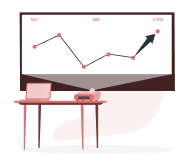How to Link an Aadhaar Card to a Bank Account?
5paisa Research Team
Last Updated: 04 Dec, 2024 05:50 PM IST

Content
- Introduction
- Steps to check Aadhaar-Bank Link Status
- Link Aadhaar card with bank accounts through Internet Banking
- Link Aadhaar Cards with Bank Accounts through SMS
- Link Your Aadhaar Card with Your Bank Account Through the Mobile Application
- Link an Aadhaar Card with Bank Accounts Through a Bank Branch
- Benefits of Linking an Aadhaar Card to a Bank Account
Introduction
You can link Aadhaar cards with banks either online or offline. You can use the mobile app or internet banking if you choose the online method. However, linking your Aadhaar through an online method might require registration. On the other hand, the offline linking procedure is simple, but you must visit the bank.
Steps to check Aadhaar-Bank Link Status
Aadhaar cards are among the most necessary documents. Most financial transactions need Adhaar verification. Even for banks, it is necessary to get your Adhaar linked as a part of their mandatory KYC procedure. If you have already linked your bank account with your Aadhaar card, it is better to check the status to avoid future inconvenience.
Here is the step-by-step procedure to check your Aadhaar status.
Step 1: Visit the official UIDAI website.
Step 2: Navigate to Aadhaar Services.
Step 3: Select "Check Aadhaar & Bank Account Linking Status."
Step 4: A window pop-up will appear asking for your Aadhaar number, followed by an OTP verification.
Step 5: Your status with the linked bank account will appear.
Link Aadhaar card with bank accounts through Internet Banking
To get your Aadhaar card linked through internet banking, you must first register for internet banking services. Banks provide internet services for marginal costs. Usually, during the account opening, the bank asks the applicant to fill in their details for mobile and internet banking services simultaneously. If you haven't signed in for internet service, visit your bank or call your bank, and fill out the form online.
For those registered for internet banking who want to link their Aadhaar card with their account, here is the step-by-step procedure:
Step 1: Log in to your online internet banking account.
Step 2: Navigate to "My Account."
Step 3: Select "Update Aadhaar with CIF (Bank Account)"
Step 4: Enter your Aadhaar number and follow the registration procedure.
Step 5: Re-enter your Aadhaar number to confirm.
Step 6: A confirmation message on the screen stating that your Aadhaar seeding is complete.
Link Aadhaar Cards with Bank Accounts through SMS
Only a few banks allow users to link their Aadhaar cards with bank accounts through SMS. Moreover, the SMS format for the service differs from bank to bank. Therefore, the bank account holder should ensure to register their mobile number with the bank before seeding Aadhaar with their bank account.
If everything is in place, here is the step-by-step procedure for seeding your Aadhaar card with your account.
Step 1: Send a message to 567676 in the following format: UID<space>Aadhaar number<space>account number.
Step 2: Your bank will confirm your seeding initiation process.
Step 3: Once your linking process is complete, your bank will inform you through SMS.
Step 4: If the seeding is unsuccessful, your bank will ask you to visit the branch.
Link Your Aadhaar Card with Your Bank Account Through the Mobile Application
Users can link their Adhaar card with their bank account using mobile banking, among other options. First, however, you must opt for the mobile banking facility. It would be best to visit the branch, call your bank, or visit the official website.
Here is the step-by-step procedure for users using the mobile banking facility to link their Aadhaar card with their bank account.
Step 1: Log in to your bank's mobile application.
Step 2: Navigate to "My Account."
Step 3: Click on "Services."
Step 4: Select the "View/Update Aadhaar Card" option.
Step 5: Enter your Aadhaar card number twice for reconfirmation.
Step 6: After successful registration, a message will appear on the screen stating your Aadhaar is successfully linked.
Link an Aadhaar Card with Bank Accounts Through a Bank Branch
There is always the option of visiting the bank apart from the online option of linking your Aadhaar with your bank account. Before visiting the bank, take your original Aadhaar card with a xerox copy, passbook, and PAN card.
Here is the step-by-step procedure explaining the offline seeding of your Aadhaar with your bank account.
Step 1: Visit the branch office of your bank.
Step 2: Fill out the Aadhaar linking application.
Step 3: The form will ask for your bank account and Aadhaar card number.
Step 4: Apply with a photocopy of the Aadhaar card.
Step 5: The representative may ask for the original Aadhaar card for verification.
The process might take 2-3 working days to complete. You will receive a confirmation message after successfully seeding your Aadhaar card.
Benefits of Linking an Aadhaar Card to a Bank Account
As per the government of India, linking your Aadhaar card is a preferred option. 96 out of 110 banks have successfully linked their clients' Aadhaar cards with their existing account numbers. If you haven't linked your Aadhaar with your bank account yet, these benefits might motivate you to do it right away:
● The Aadhaar card is an essential KYC document for most banks.
● The government-authorized credit subsidies can be effortlessly credited to your bank account.
● The government welfare funds such as MNREGA, pensions, and others are credited only if your Aadhaar is connected with your account.
More About Aadhaar Card
- What is Aadhaar Address Validation Letter?
- How to Prevent Aadhaar Fraud?
- How To Link Aadhaar Card with IRCTC Account
- How To Link Aadhaar Card With Income Tax Returns
- All About What is PVC Aadhaar Card
- How to Update Your Name on Aadhaar Card After Marriage
- How to Do Online KYC for Mutual Fund?
- Baal Aadhaar Card
- How To Get A Loan On An Aadhaar Card?
- How to Link Ration Card with Aadhaar
- Voter ID Link With Aadhaar
- How to Retrieve Lost Aadhaar Card?
- Masked Aadhaar Card
- mAadhaar
- How to Link an Aadhaar Card to a Bank Account?
- How to Link Aadhaar with an EPF Account?
- How to Check Aadhaar Update Status
- How to Link Aadhaar With a Mobile Number Online?
- How to Link PAN with Aadhaar
- How to Change Mobile Number in Aadhaar Card
- How to Apply for Aadhaar Card Online?
- How to Download an Aadhaar Card? Read More
Disclaimer: Investment in securities market are subject to market risks, read all the related documents carefully before investing. For detailed disclaimer please Click here.
Frequently Asked Questions
You can link an Aadhaar card with multiple banks. Furthermore, the document is used as KYC; thus, there is no limit on its usage.
It takes a maximum of 48 hours to link an Aadhaar card with a bank account.
Linking Aadhaar with the bank is optional.