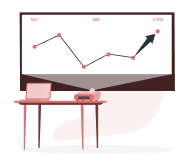How to Transfer Money from Demat Account to Bank Account
5paisa Research Team
Last Updated: 31 Dec, 2024 01:32 PM IST

Content
- Introduction
- What is a Demat Account?
- How to Transfer Money From Bank Account to Demat Account?
- Through Payment Gateway
- Through UPI
- Through NEFT/RTGS
- How to Transfer Money From Demat Account to Bank Account
- 5paisa Makes Profit Withdrawal Simple
Introduction
The growth of the capital market has been stellar in 2021. Besides improved valuations, the reduced yield on fixed deposit investments has also contributed to the growth story. As an investor, it is crucial to know the nitty-gritty of the capital market before investing in stocks, bonds, or mutual funds. The following sections explain briefly the definition and mechanism of a Demat account and how to transfer money from a Demat account to a bank account and vice versa.
What is a Demat Account?
A Demat account is much like a bank account. In a bank account, you store your money and withdraw it when required. Investors store their shares, bonds, and mutual funds in a Demat account.
In India, Demat accounts are maintained by depository institutions like NSDL (National Securities Depository Limited) and CDSL (Central Depository Services Limited). However, an investor cannot directly open a Demat account with NSDL or CDSL. To open a Demat account with NSDL or CDSL, you must first approach a Depository Participant (DP). The DP facilitates Demat account opening, and you may open the account online or offline.
After opening your Demat account, the DP/ stockbroker will send you a welcome mail. The welcome mail contains terms and clauses governing the Demat account, along with your Demat account number. You may also find the list of charges in the welcome mail. Besides a Demat account, you will also need an online trading account to buy and sell shares seamlessly. A trading account is an intermediary between your Demat account and capital market instruments.
After your account gets ready, you need to know how to transfer money from your bank account to your Demat account and vice versa.
How to Transfer Money From Bank Account to Demat Account?
Funding your Demat/ Trading account is essential before trading in the stock market. It also enables you to get a margin for trading. Margin trading refers to trading above your clear balance in the account. For example, if your broker offers a margin of 5X, you can buy shares worth INR 50,000 with a clear Demat balance of INR 10,000.
Here is how you can add money to your Demat account through bank transfer:
Through Payment Gateway
Some prominent Indian banks offer a payment gateway for adding funds to your Demat/ Trading account. You can use your Debit Card or log in to your Internet Banking portal to transfer funds from your bank account to your Demat/ Trading account. Some stockbrokers charge a nominal fee for allowing you to add funds through a payment gateway. Also, you cannot use credit cards to add funds.
Through UPI
UPI is one of the most convenient methods of adding funds. You can conveniently visit the ‘Funds’ section in your online trading account and click on ‘Add Money’. Click on the ‘UPI’ tab and approve the transaction in your UPI app. The fund is usually reflected instantly in your online trading account.
Through NEFT/RTGS
You can also add funds to your Demat account through NEFT/RTGS. To do this, you need to enquire about the broker’s bank account details and add them as a beneficiary in your Internet Banking account. Once the beneficiary gets added, you can transfer the funds to add money to your Demat account.
Now that you know how to transfer money from a bank account to a Demat account, the following section explains the procedure to transfer the Demat balance to a bank account.
How to Transfer Money From Demat Account to Bank Account
Follow the steps mentioned below if you are looking for how to seamlessly transfer money from a Demat account to a bank account:
1. Use the login ID and password provided to you at the time of Demat/ Trading account opening to enter your trading account.
2. Find the ‘Funds’ tab from the list of available options.
3. You will see two options - Add Funds and Withdraw Funds.
4. Click on Withdraw Funds.
5. The total available balance will be displayed on the screen.
6. Enter the amount you wish to transfer to your bank account after selecting the bank account. Remember, the shares you sold today reflect in your account in T+2 days, meaning you cannot withdraw the funds before that.
7. You may also need to enter your online trading password and/ or verify an OTP to authorise the transaction.
8. The amount will be credited to your bank account within two (2) business days.
5paisa Makes Profit Withdrawal Simple
5paisa is a preferred stockbroker to investors willing to experience seamless fund transfer. You can choose from a wide range of fund transfer options to transfer money from your bank account to your Demat account and vice versa. Hence, the one-word answer to ‘How to transfer money from Demat account to bank account.’ is 5paisa. Click on this link to experience a new era of online trading and investing.
More About Demat Account
- What is Demat Debit and Pledge Instruction(DDPI)?
- How to Find Demat Account Number from PAN
- How to fill a Dematerialisation Request Form
- How to Convert Physical Shares into Demat?
- What Is DP ID In The Demat Account
- What Is Dematerialization of Shares?
- What Is a Demat Account Holding Statement?
- Low Brokerage Charges in India
- Best Demat Account for Beginners in India
- Do we need a Demat Account for Mutual Funds?
- Aims and Objectives of Demat Account
- What is BO ID?
- What is a bonus share?
- How to Close Your Demat Account Online
- How to Open Demat Account Without Aadhaar Card
- Open Demat Account Without A PAN Card - A Complete Guide
- Myths & Facts about Demat Account
- What is Collateral Amount in Demat Account?
- What Are DP Charges?
- How to Link Aadhaar Number With Demat Account?
- How to Convert Demat to BSDA?
- Dos and Don'ts of Demat Account
- Difference between NSDL and CDSL
- Advantages and Disadvantages of Opening a Demat Account
- Loan Against Demat Shares- 5 Things to know
- What is NSDL Demat Account?
- NRI Demat Account Opening Process
- What is a Basic Service Demat Account?
- How to Transfer Money from Demat Account to Bank Account
- How to know your Demat Account Number
- How to Buy Shares through Demat Account?
- How many Demat Accounts one can have?
- Demat Account Charges Explained
- Eligibility to Open a Demat Account
- How to Transfer Shares from One Demat Account to Another?
- Types of Demat Account in India
- Dematerialisation & Rematerialisation: Meaning and Process
- Difference between Demat and Trading Account
- How to add nominee in Demat Account - A Guide
- How To Use Demat Account? - An Overview
- Benefits of a Demat Account
- Documents Required to Open a Demat Account
- How to Open Demat Account Online?
- What is Demat Account? Read More
Disclaimer: Investment in securities market are subject to market risks, read all the related documents carefully before investing. For detailed disclaimer please Click here.